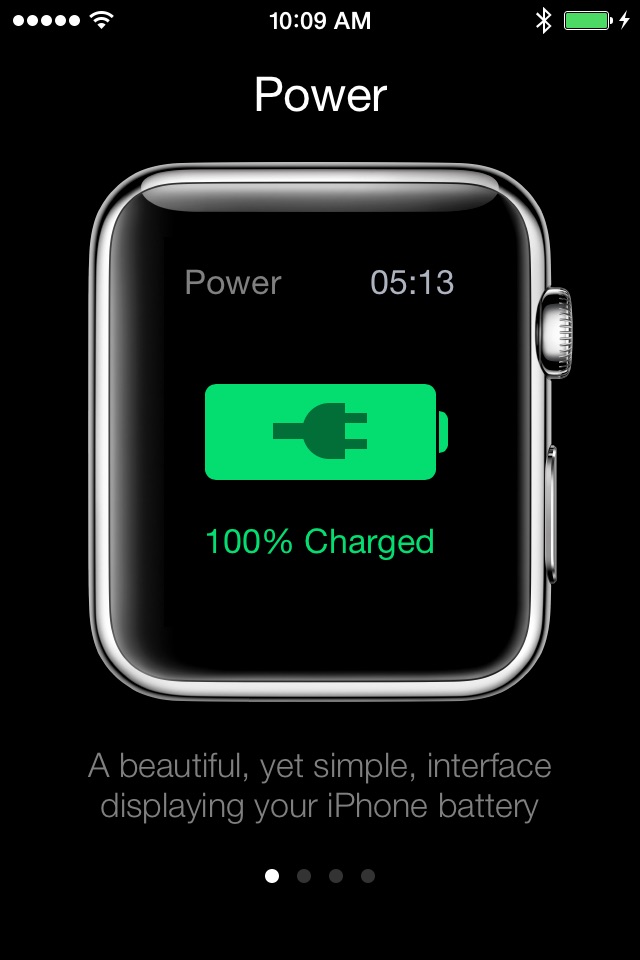Power - Glance at battery life app for iPhone and iPad
Developer: Thientam Bach
First release : 17 Jun 2015
App size: 18.32 Mb
*Note: Works best on iOS 8 and watchOS 1. For iOS 10 and watchOS 3 support, check out Power 2 - Watch battery life.
----------------------------------------
Have you ever wanted to check the battery life of your iPhone but it was in the other room or perhaps reaching into your pocket was a hassle?
Now you can with Power right on your Apple Watch! With Power you can easily see, in real-time, your iPhone battery life with a single tap or swipe on your Apple Watch. Power will notify you on your iPhone and Apple Watch when your iPhone battery is running low and/or is fully charged, even if it is not in the same room as you. You are also provided with useful information including indications for when your iPhone is charging, fully charged or in Low Power Mode (iOS 9 only).
We wanted to design a simple yet useful app for both Apple Watch and iPhone that looks native and beautiful on iOS. And we did it, with Power.
Key Features
• Works best with Apple Watch
• Battery notifications
• Low Power Mode detection
• Charge detection
----------------------------------------
Power is set to check your iPhone battery life hourly and will only send you a notification when your iPhone battery is within the following range:
• 100%
• 95% – 85%
• 55% – 45%
• 25% – 15%
• 10% – 1%
NOTE: For notifications to work properly, you must have Power running in the background and have both Background App Refresh with Power enabled (Settings -> General -> Background App Refresh).
----------------------------------------
"It compliments the Apple Watchs own battery glance well without becoming confusing. Simple but useful if you have an Apple Watch and want to monitor your iPhone’s battery level remotely." – Zac Hall, 9to5mac
"The app looks simple and elegant, in typical Apple fashion." – Sebastien Page, iDownloadBlog
"Simple and elegant, just the way it should be." – Oliver Haslam, Redmond Pie
"The design of the Glance app is so simple and effective–it’s made perfectly for the Apple Watch" – Gary Ng, iPhoneinCanada.ca
"If you’d like a convenient, reliable, and thoughtfully designed look at your iPhone’s battery, be sure to pick up Power." – Erik Nordlund, Todays iPhone
"Power fits in perfectly with the idea, and it seems logical Apple will offer the same function itself at some point in the future." – Adam Westlake, SlashGear